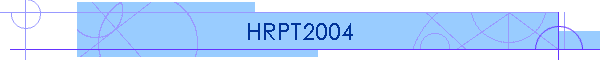
|
|
HRPT2004 -software V9.7January 2004Author: Marco van ZijlThe HRPT receiving equipment produced by SSB/Orbit in the 1990s came with software that worked very well considering the technology available at that time. However, due to dissolution of the SSB and Orbit partnership no further development has ever been done on either hardware or software. As the quality of hardware is such that still hundreds of systems are operational today, Marco van Zijl and Ferdinand Valk decided to make some essential improvements to the outdated software program hrpt.exe. The original source code of the program as written by Arno Hausmann was adapted to include automatic capturing of HRPT images. The previous versions of hrpt.exe did not support this feature and so each required pass had to be scheduled individually. Bringing in new functionality into a DOS program is quite a challenge though and it brought me, as developer, back to the old days when memory was scarce (640K) and expensive. To ensure that the existing functionality kept working within the program size limits, I decided together with Ferdinand that we would incorporate a new menu option (automatic) at the expense of processing of data to image and image editing. Conversion of data is done much more effectively with state of the art stand-alone programs such as David Taylor’s HRPT Reader. The new AUTO function looks pretty much like the PREDICT function in the previous versions. Instead of capturing a pass, the user can now select a number of passes within a single job. Up to a 100 jobs can be scheduled this way, but due to display limitations only the first 16 jobs can be made visible (and edited) in this version. Overlapping passes will be notified and the edit function allows for setting priority and duration of the desired pass. Extra functionality has been incorporated to import Ephemeris files from Dave Taylor’s WXTRACK tool. The WXTRACK tool can be used to generate jobs for HRPT2004. Marco van Zijl, mvzijl@xs4all.nl Original version of hrpt.exe developed by Arno HausmannBrief review of the functionality offered in this new release.DISPLAYAll functionality removed. Refer to tools such as the HRPT Reader from David Taylor for processing the hrpt data files. CAPTURE· AUTOMATIC. Create pass-jobs and capture the jobs automatically AutomaticAfter selecting the AUTOMATIC mode, the user can select a satellite to track as well as the pass. The pass list can be populated with passes of several satellites and individual passes. The following functions are available · OPTION – set the display channel and the minimum elevation of the selected satellite. The user can decide to save the settings per satellite so when the systems restarts the defaults will be set accordingly · SAT – select another satellite to select a new pass job. · UPDATE – update the KEPLER data · NEXT – select next passes · AUTO – start the scheduler if at least one job is available · EDIT – edit a pass job: user can set the pass duration, delete a job or all jobs, export the jobs to a file or import a job file · WXTRACK – import a WXTRACK ephemeris file. Make sure if you export a Ephemeris file in WXTRACK to include the Rev.Epoche field which will indicate the orbit number of the pass uniquely · CLEANUP – remove passes which are captured successfully from the job list · XPORT – export the job list to a file · IMPORT – import a job file Captured files will be stored under the IMAGES directory under the satellite name. E.g. C:\HRPT\IMAGES\NOAA-17\N17023234.HRP MISCELLANEOUS: · This version also resolves the notorious ‘New Year’ issue in which the program was unable to properly track satellites during the first few days of a calendar year.
Technical modifications to the program may occur without prior notification. For further information on purchase of this release, please contact me at fvalk @ fvalk dot com |